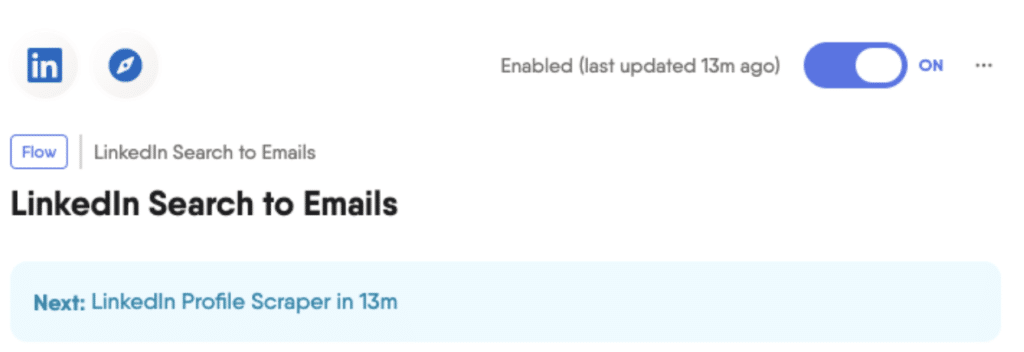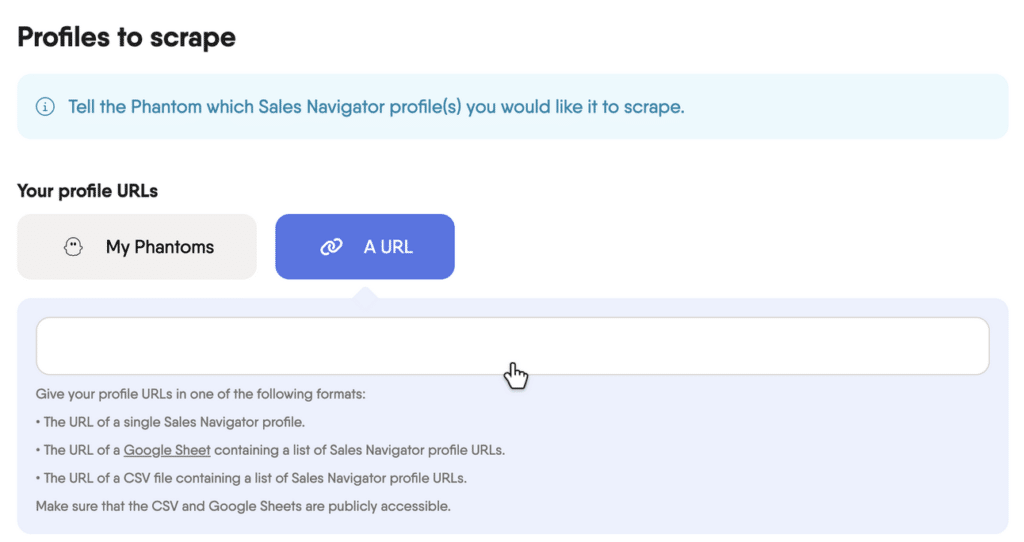In the digital era, the business landscape is constantly evolving. And in this dynamic environment, LinkedIn has emerged as the go-to platform for professionals and businesses alike. But what exactly is LinkedIn, and why is it a powerhouse for B2B lead generation? Let’s dive into the world of LinkedIn and explore why it’s the ultimate platform for your B2B lead generation efforts.
What is LinkedIn?
LinkedIn is a social media platform with a distinct focus on professional networking. It connects over 930 million professionals and businesses from all corners of the world. But it’s not just a place to showcase your resume; it’s a dynamic hub for business growth, thought leadership, and, of course, B2B lead generation.
Why LinkedIn for B2B Lead Generation?
LinkedIn’s exceptional value for B2B lead generation stems from several key factors:
1. Targeted Audience: One of the most significant advantages of LinkedIn is its highly targeted user base. When you’re on a mission to generate B2B leads, precision is key. With LinkedIn, you can laser-focus your efforts on the exact audience you want to reach, from industry professionals and decision-makers to specific job titles.
2. Thought Leadership: LinkedIn offers the perfect platform to showcase your industry knowledge. Sharing valuable content, industry insights, and thought-provoking articles can help establish your authority. As you position yourself as a thought leader, your connections are more likely to turn into valuable B2B leads.
3. InMail: LinkedIn’s InMail feature is a game-changer for B2B lead generation. It allows you to reach out directly to decision-makers with personalized messages. This level of direct communication is a powerful tool in your lead generation arsenal.
4. Groups: LinkedIn groups are a goldmine for B2B lead generation. You can join or create niche-specific groups where like-minded professionals gather. Engage in meaningful discussions, provide solutions, and naturally attract potential leads.
5. Analytics: The platform provides robust analytics to track your performance. This data enables you to fine-tune your strategy for better results. You can see who’s engaging with your content, who’s visiting your profile, and more.
Unlocking the Potential of LinkedIn
When it comes to B2B lead generation, LinkedIn stands out as an invaluable resource. It offers the perfect blend of a targeted audience, thought leadership opportunities, direct communication channels, group engagement, and data-driven insights.
To leverage LinkedIn effectively for B2B lead generation, remember to:
- Optimize your profile: Ensure your LinkedIn profile is professional, complete, and showcases your expertise.
- Share relevant content: Consistently share content that resonates with your target audience, positioning yourself as an industry expert.
- Engage in meaningful conversations: Actively participate in group discussions and connect with potential leads by providing solutions and insights.
- Utilize InMail strategically: Reach out to prospects with personalized messages that demonstrate value and relevance.
- Analyze and adapt: Regularly review your performance metrics and adjust your strategy for continuous improvement.
In a B2B world driven by networking and professional relationships, LinkedIn is your ultimate ally. Unleash its power to enhance your B2B lead generation efforts and watch your business thrive in the digital age. Connect, engage, and generate leads like never before!
What is lead generation?
Lead generation
is the process of attracting prospects to your business and increasing their interest through nurturing, all with the end goal of converting them into a customer.
It’s slightly different from demand generation
, which targets a wide audience to build awareness. On the other hand, lead generation zooms in on qualified leads and pushes for a conversion (aka, a sale).
Automate Your Lead Generation with PhantomBuster
Are you new to the world of automated lead generation? If so, let’s start by introducing you to PhantomBuster – your go-to tool for automating lead generation effortlessly. In this guide, we’ll cover the basics, including what PhantomBuster is and some key lead generation terms to get you started on the right track.
What is PhantomBuster?
PhantomBuster is a versatile automation platform that simplifies lead generation across various networks and websites. With a library of over 100 pre-built automation tools, PhantomBuster empowers you to collect high-quality leads from popular platforms such as LinkedIn, Sales Navigator, Google Maps, and many more.
Here’s the magic of PhantomBuster – you don’t need to be a coding expert to use it.
This user-friendly tool offers a seamless experience. Just choose the automation script that suits your needs, input the relevant parameters, and with a simple click on “Launch,” you’re ready to roll.
What’s even more impressive is that PhantomBuster operates from the cloud, which means it handles the tasks for you while you can focus your energy on other important aspects of your business.
Why Use PhantomBuster for Lead Generation?
PhantomBuster offers several compelling advantages:
- Diverse Automation: It provides a wide range of automation scripts tailored for different platforms, ensuring you can target your desired audience effectively.
- No Coding Required: Whether you’re a tech-savvy professional or new to automation, PhantomBuster’s intuitive interface allows you to create automated workflows without the need for coding skills.
- Effortless Execution: Once you’ve set up your automation, PhantomBuster handles the entire process for you. This means your lead generation efforts continue even when you’re not actively involved.
- Cloud-Based Operation: With PhantomBuster operating from the cloud, you don’t need to install software or maintain hardware. It simplifies the process and ensures consistent, reliable performance.
- Time and Cost Efficiency: By automating lead generation, you save valuable time and reduce operational costs, making your business more efficient.
Cold calling can undoubtedly yield results,but its time consuming and tedious.
With PhantomBuster you can easily
- Extract leads from LinkedIn searches
- Extract leads from Sales Navigator searches
- Extract niche leads from groups on Facebook, LinkedIn and Slack
- Find professional emails from prospect’s profiles
- Export the enriched leads directly to your CRM
- Share them with your team and send out cold email sequences
- Send auto connection messages to prospects on LinkedIn and Sales Navigator
Quick wins when you automate lead generation:
- Save hundreds of hours trying to find targeted leads
- Avoid trawling LinkedIn and Sales Navigator profiles for hours
- Quickly access public contact information
- Download the resulting data into a clean CSV file
- Easily pipe your sales data to your CRM on autopilot
Three ways you can automate LinkedIn actions for your lead generation.
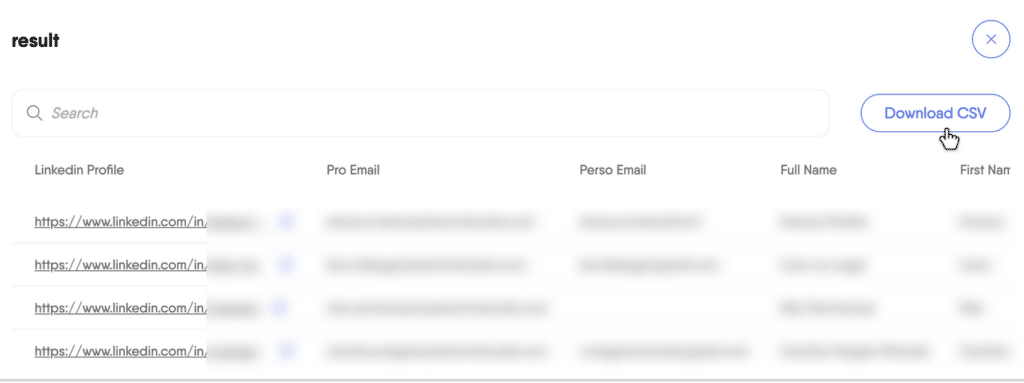
#1: Find the professional or personal emails of your LinkedIn connections
Use case: Open the LinkedIn Connections to Emails Flow
All you need to get this Phantom Flow sourcing verified professional emails is your lead’s name and company name (or website). You can source professional emails as well as LinkedIn Profile URLs, phone numbers, and VAT numbers.
Use it if: This works best if you have any of your prospects’ full names and current company names.
How long will it take to set up? This will take you less than 30 minutes to set up. All of this takes place in the cloud. It means you don’t need to have your browser open or your computer on for it to work.
How do I set up this Flow? Connect your LinkedIn account and launch the Flow. It will automatically collect your connections and search for their emails, before delivering them in a neat CSV file.
#2: Find emails straight from a LinkedIn search
Use case: The LinkedIn Search to Emails Flow is for you if you want to email people in a particular niche or category. You can upload a search URL from LinkedIn and then extract the email addresses of people in the results.
Use it if: You know your ideal niche on LinkedIn, but aren’t connected with them yet.
How long will it take to set up? You can set up this Flow in under 5 minutes. You just need to connect to LinkedIn, share the search URL, and then let the automation take care of the rest.
How to use this Flow? Share the searches from which you want to get emails, and then launch the Flow. The results will be delivered in a CSV file, ready to add to a spreadsheet or your CRM.
#3: Extract email addresses from Sales Navigator profiles
Use case: On LinkedIn, you must have a 1st-degree connection to extract email addresses. However, with the Sales Navigator Profile Scraper Phantom, you can use PhantomBuster’s email discovery service for any profile.
Use it if: You want to extract emails from a list of profiles on Sales Navigator.
How long will it take to set up? Once you have your list of profiles ready in a public Google Sheet, you can add the spreadsheet URL and set up the Phantom in under 10 minutes.
How to use this Phantom? Share the Sales Navigator profiles you want to scrape, select your email discovery service, and then hit “Launch.”
At Chilli Media, we’re always on the lookout for innovative solutions that can empower our clients and drive their businesses forward.
That’s why we wholeheartedly recommend the use of advanced LinkedIn automation tools like PhantomBuster.
Whether you’re looking to expand your network, increase your lead pool, or enhance your outreach strategy, we highly recommend integrating this tool into your LinkedIn lead generation efforts. It’s a powerful, reliable, and efficient solution that aligns perfectly with our mission to help your business thrive in the digital landscape.